欢迎,来自IP地址为:216.73.216.133 的朋友
RADIUS (Remote Authentication and Dial-In User Service)是用于拨号用户接入认证及服务请求认证的网络协议和软件。RADIUS会提供中心式认证、签权和计费(AAA)服务,用于管理接入用户使用网络资源。RADIUS允许使用集中式数据库来保存所有用户的配置信息,以供所有用户共享使用。
RADIUS 常常被 ISP (互联网服务提供商)用于管理互联网用户接入。
freeRADIUS 是一款免费开源RADIUS服务软件。由于 freeRADIUS 并不具有原生的web界面,使用起来相对麻烦,但是我们可以采用许多第三方web界面来管理和使用 freeRADIUS。
daloRADIUS便是一款功能强大且易于使用的RADIUS web界面,主要用于提供运营级热点及接入管理。daloRADIUS 使用PHP语言开发,并且支持多种数据库系统。
本文将详细演示如何在CentOS 7 系统安装 freeRADIUS 和 daloRADIUS。
需要强调的是,本文只侧重于 freeRADIUS 和 daloRADIUS 的安装和初始设置,对于如何使用则涉及较少。有兴趣了解 freeRADIUS 和 daloRADIUS 的话,可以参考 FreeRADIUS Beginner’s Guide 和 daloRADIUS User Guide (Volume 1)
1. 系统说明
| IP地址: | 172.16.200.1/24 |
| 操作系统: | CentOS 7.6 |
| freeRADIUS版本: | 3.0 |
| daloRADIUS版本: | 1.0 |
2. 安装必要软件包
我们首先需要安装一些必要的软件包,以便之后的安装顺畅执行,使用 yum命令安装相关软件:
# yum install -y wget unzip
一些必要软件会在额外软件库中找到,于是我们需要安装EPEL软件库:
# yum install -y epel-release
之后就可以如下命令重新缓存一下软件库信息:
# yum makecache fast
3. 安装MariaDB数据库并创建 freeRADIUS 使用的数据库
安装MariaDB数据库比较简单,这里不再赘述,使用如下命令安装、启动并到数据进行初始安全设置:
# yum install -y mariadb-server mariadb # systemctl start mariadb # mysql_secure_installation
数据库安装完成后,登录到数据库并创建”radius”数据库和同名用户:
# mysql -u root -p MariaDB [(none)]> create database radius; MariaDB [(none)]> grant all on radius.* to radius@localhost identified by 'daehub'; MariaDB [(none)]> flush privileges; MariaDB [(none)]> exit
4. 安装Apache Web服务器
由于daloRADIUS是PHP开发的Web应用,我们当然需要安装Apach Web服务器和PHP。首先使用如下命令安装Apache Web服务器并将其设置为开机启动:
# yum install -y httpd # systemctl enable httpd # systemctl start httpd
Yum 方式安装的Apache Web服务器默认设置已经非常完善,可以直接启动成功。如果想进一步增强其安全性,可以参考相关手册。
5. 安装PHP
使用yum命令安装PHP以及相关的软件包:
# yum install -y php php-mysql php-pear php-devel php-common php-gd php-mbstring php-mcrypt php-xml php-pear-DB
安装成功后,使用如下命令重新启动Apache Web服务器以使PHP生效:
# systemctl restart httpd
6. 安装freeRADIUS
freeRADIUS 及其相关支持软件包已经在软件库中存在,所以可以使用yum工具方便的安装:
# yum install -y freeradius freeradius-utils freeradius-mysql
安装成功后,使用如下命令启动服务,并将radius服务添加至防火墙允许:
# systemctl start radiusd.service # systemctl systemctl enable radiusd.service # firewall-cmd --permanent --add-service=radius # firewall-cmd --reload
7. 配置 freeRADIUS 连接 MariaDB数据库
freeRADIUS 默认直接使用文件来存储用户数据,我们需要配置 freeRADIUS 使用 MariaDB 来存储数据。首先,使用如下命令将 freeRADIUS 脚本导入数据库执行:
# mysql -u root -p radius < /etc/raddb/mods-config/sql/main/mysql/schema.sql
查看这个SQL脚本内容,知道该脚本会创建 freeRADIUS 需要使用的数据表。
然后我们需要修改 freeRADIUS 的配置文件”/etc/raddb/mods-available/sql”,用于指明 freeRADIUS 使用MariaDB数据库时所采用的基本配置。修改内容如下:
sql {
driver = "rlm_sql_mysql"
dialect = "mysql"
# Connection info:
server = "localhost"
port = 3306
login = "radius"
password = "daehub"
# Database table configuration for everything except Oracle
radius_db = "radius"
}
# Set to "yes" to read radius clients from the database ("nas" table)
# Clients will ONLY be read on server startup.
read_clients = yes
# Table to keep radius client info
client_table = "nas"
修改完成后,使用以下命令设置配置文件权限并重新启动 radiusd 服务:
# chgrp -h radiusd /etc/raddb/mods-available/sql # systemctl restart radiusd.service
8. 安装daloRADIUS
daloRADIUS 是遵守 GPL 2.0 协议的开源软件,可以从Github获取完整的源代码。使用如下命令下载源代码、解压缩并将文件夹移动到Apache Web 服务器的工作目录:
# wget https://github.com/lirantal/daloradius/archive/master.zip # unzip master.zip # rm -f master.zip # mv daloradius-master/ /var/www/html/daloradius
未关闭SELinux的系统需要使用如下命令还原SELinux的安全上下文:
# restorecon -Rv /var/www/html/daloradius/
现在,设置daloRADIUS目录的权限和属主信息:
# chown -R apache:apache /var/www/html/daloradius # chmod -R 664 /var/www/html/daloradius/library/daloradius.conf.php
之后,就是打开防火墙的http服务:
# firewall-cmd --permanent --add-service=http # firewall-cmd --reload
然后,在MariaDB 的 radius 数据库中创建 daloRADIUS 需要使用的数据对象,直接导入源代码中的 SQL 脚本即可:
# mysql -u root -p radius < /var/www/html/daloradius/contrib/db/fr2-mysql-daloradius-and-freeradius.sql # mysql -u root -p radius < /var/www/html/daloradius/contrib/db/mysql-daloradius.sql
最后,修改 daloRADIUS 的配置文件”/var/www/html/daloradius/library/daloradius.conf.php”,将其中的连接数据库密码设置为之前设置的密码:
$configValues['CONFIG_DB_USER'] = 'radius'; $configValues['CONFIG_DB_PASS'] = 'daehub';
现在,通过浏览器访问”http://172.16.200.1/daloradius”,就会看出如下页面:
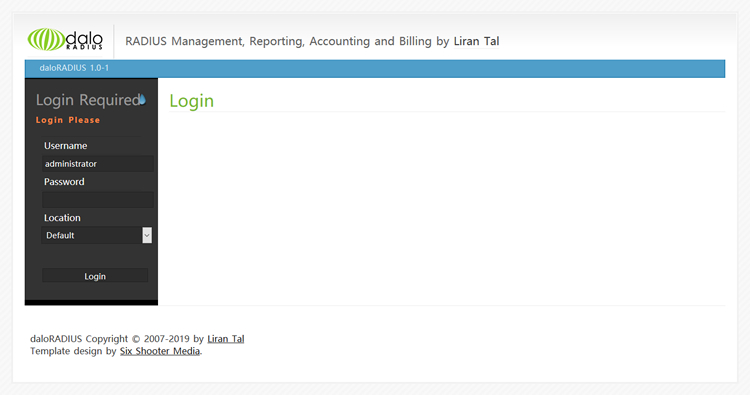
使用默认的用户名”administrator”和密码”radius”就可以顺利登录到系统中,使用该程序进行freeRADIUS 的管理:
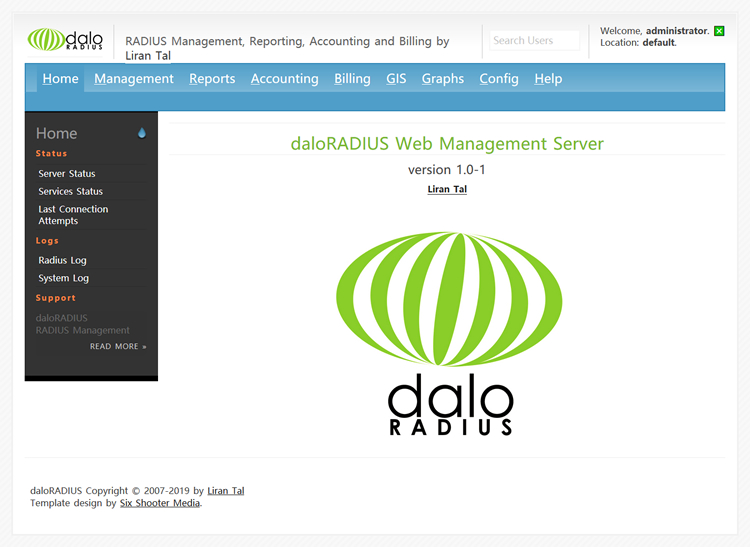
至此,CentOS 7 系统安装 freeRADIUS 以及 daloRADIUS 就全部完成了。

到最后显示数据库无法链接 是怎么回事 希望得到 大佬的指点
Database connection error
Error Message: DB Error: connect failed